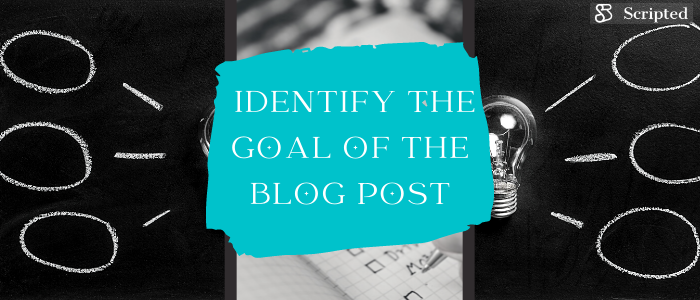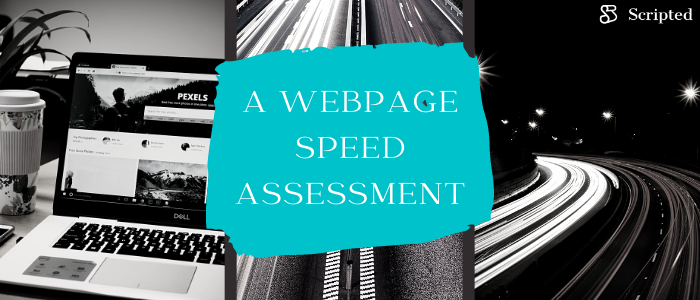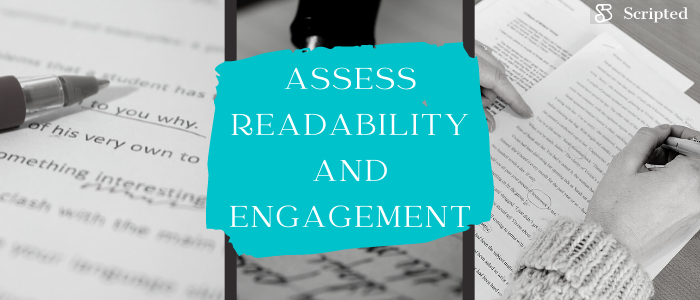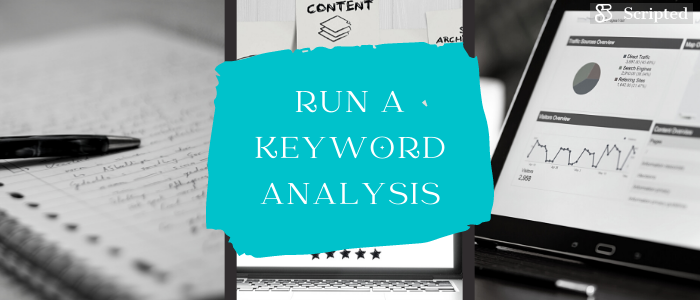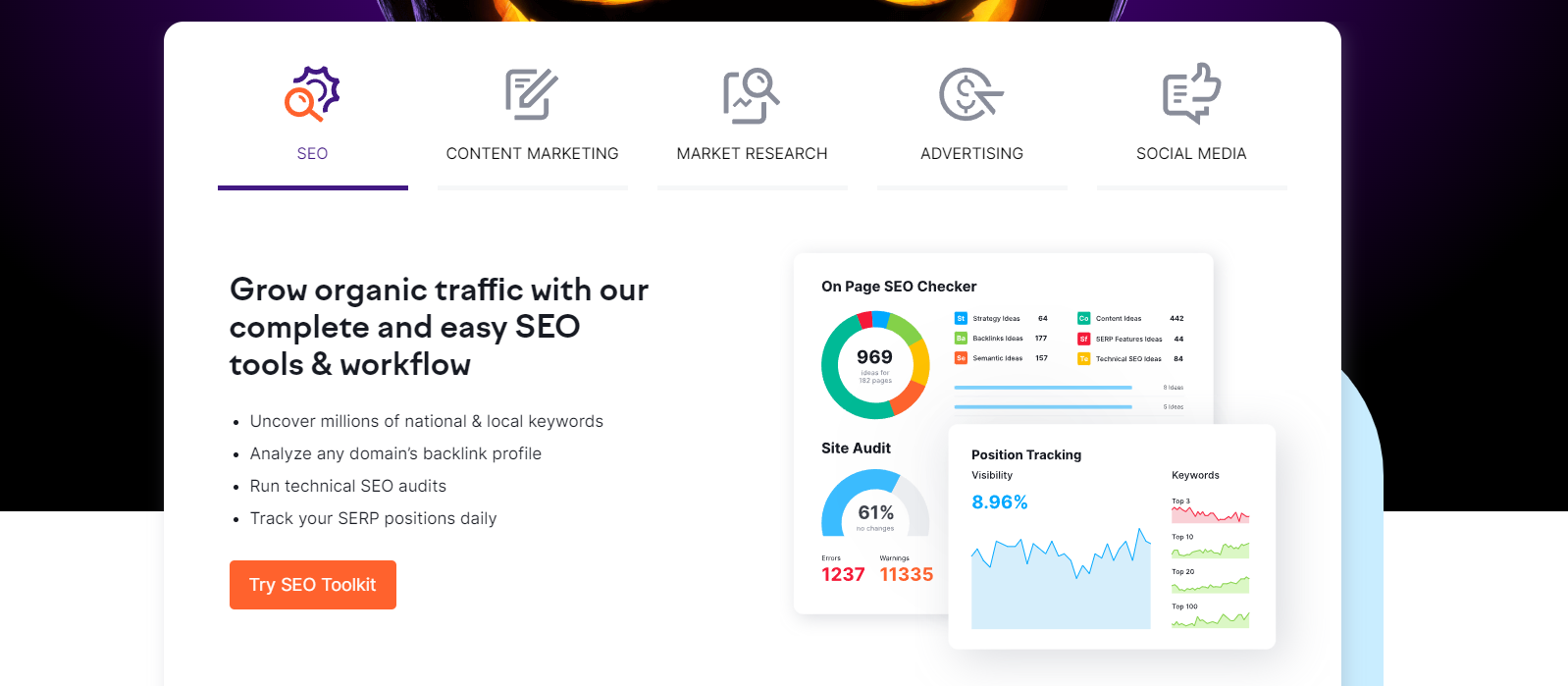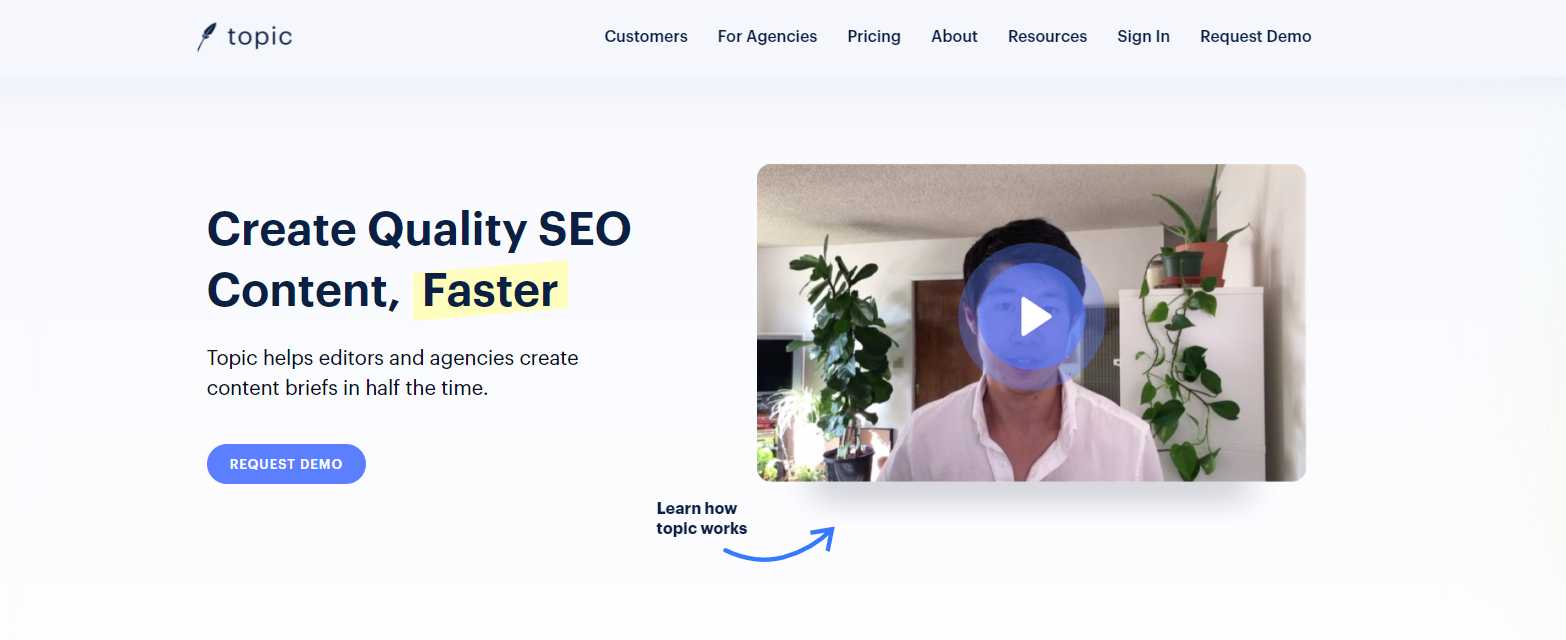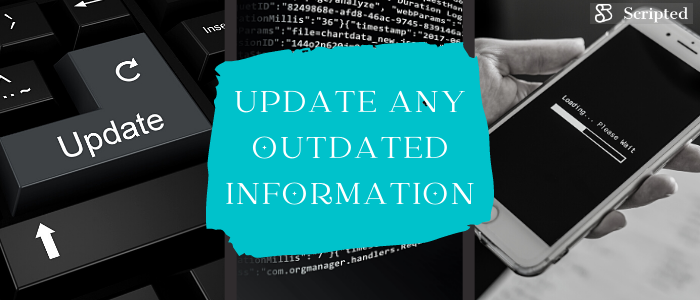- Blog Home
- Ciara Antolini
- How To Crush A Content Tune Up
How to Crush a Content Tune-Up
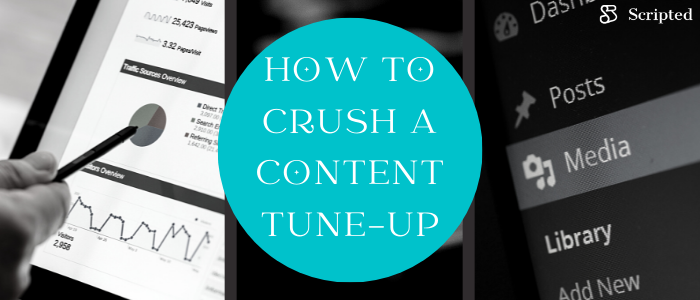
Content marketing is crucial for many business goals — greater brand awareness, higher sales, driving traffic, etc. When you produce high-quality content, you show your target audience that you’re worth their time and attention. When you provide them with value, they’ll keep returning, helping you grow your business.
If you’ve been hustling, creating content for your blogs, email newsletters, and social media accounts, know that one strategy can help you boost conversion rates without extensively chewing your budget — content tune-ups.
A good content tune-up will take your original post and make small changes to improve readability, SEO potential, tone and style, storytelling ability, and more.
So how can you tell if a piece of content, a blog, or an article needs a tune-up, and how can you approach this piece of content so that it does not fall flat again?
When tuning up your content, here is a step-by-step approach outlining some writing tips, tools, and processes to ensure your blog posts have their desired impact.
Dive deeper into how Scripted’s AI and human copywriting solutions simplify the content tune-up process. Learn more about Scripted’s approach here.
Why Content Tune-Ups Should Be on Your Radar
Before jumping into how you can create killer tune-ups, it’s critical that you understand the value of this approach.
A quick Google search will bring up an overwhelming number of stats and research on repurposed content, showcasing its power and current presence in marketers’ strategies.
According to SEMrush’s State of Content Marketing Report 2023, 42% of marketers say updating existing content leads to more successful marketing campaigns.
On that note, here are just some of the benefits of content tune-ups:
- Optimize your SEO strategy to help boost your ranking and online visibility.
- Lower content creation costs, helping you reinvest in other content types.
- Generate new backlinks and bring in more organic traffic.
- Adapt new best practices to rise above your competitors.
- Incorporate new stats, features, etc., to establish yourself as an authoritative leader.
What Are My Options When Repurposing Content?
A content tune-up most often involves old blog posts. For example, you may have published a real estate guide in 2014 that is no longer relevant. Trends and technology have drastically changed since then, so instead of letting that content sit on your site (without providing much value), it’s better to enhance it. You can add your latest research, your company’s new offerings, etc. Basically, you update the content so that it’s factual and current.
However, you can also “tune up” content by repurposing it in a way that gives it new life.
Here are some examples:
-
Taking an old blog post and turning it into a thought leadership post you email to a segmented audience.
-
Extracting key stats or tips from a previous ebook to create an infographic for social media.
-
Turning a well-performing blog post into a podcast to expand your audience reach and provide the latest updates.
Read more: 12 Ways to Repurpose Your Evergreen Content
Here’s How to Approach a Content Tune-Up
While the process of content tune-ups may seem simple enough, it takes planning to ensure you achieve the greatest possible ROI. You need to plan your strategy and continue to monitor the content’s success. With that in mind, consider these steps.
1. Identify the goal of the blog post
Before you can begin your content tune-up, you must understand what your intention is. What do you aim to achieve?
Some common questions that you want to consider are:
-
Are you looking to sell a product or provide updated information about that product?
-
Do you want to expand your audience and reach? How will you achieve that?
-
Is the goal to improve SEO and boost your ranking on search engines?
-
Has the purpose of the content changed?
-
Do you want the reader to take away particular knowledge from your writing?
Focus on your company’s unique goals so you can plan accordingly. Regardless of your goals, one critical variable remains — the content tune-up must drive value.
For example, if you previously wrote a well-performing blog on weight loss for your audience, it is safe to assume your reader is looking for tangible ways to start losing weight immediately. If new research was conducted since it was originally published or you have launched an improved product, you’ll want to target those new elements in your tune-up.
In this case, you may want to ensure the new blog provides actual tips and strategies to lose weight — don’t just try to sell a product. The intention will not align, and fewer readers will likely engage with your post. Always focus on the value you can give your audience.
It’s essential to identify the blog post's goal before creating it so that your content matches its intention and does not fall short for readers.
2. Run a webpage speed assessment
If you have published quality content that isn’t performing well, you’ll want to ensure it's not other variables — like the page’s loading speed — before you devote resources to updating the text.
A common issue for SMBs is that their blog or websites may have prolonged loading times. Not only can this be highly frustrating for the site visitors, but it also can harm your ranking on Google.
Here's a quick tutorial on how you can use a Google speed test:
- Go to GTmetrix and enter your blog page URL.
- GTmetrix will then provide you with an analysis of your blog or website's performance. This analysis includes first-page load time, third-party requests (images, scripts), and the total size of all resources that need to be downloaded to see content on the front end.
- If there may be delays due to slow loading times, this could indicate other underlying issues, such as server capacity overloads or overloaded networks within internet providers.
It is important to note that mobile loading speed is a common issue for blogging sites, so make sure your blog posts are mobile-optimized with fast loading times.
If everything checks out and the loading speed isn’t an issue, you may want to consider hiring an expert copywriter or editor to assess the quality of your post. A content tune-up that introduces more value could help you boost traffic — especially when investing in keyword research.
When aiming to improve your SEO, lean on the tools and resources available to you. Discover more about Scripted’s keyword research services.
3. Assess the analytics
In most cases, you’ll want to tune up older content that performed well. To make the right choices, you’ll need to look at metrics like page views, average time on page, traffic, conversions, etc.
Frequently checking the analytics of each blog post is a great practice as part of your overall content marketing strategy. You’ll gain insight into how visitors engage with your content, which will tell you what steps to take next. In this case, if a post is performing well but could use some freshening up, it’s a great tune-up contender.
If your business undergoes any major changes, you’ll want to do a deep dive to focus on posts that are still relevant yet will allow you to weave the latest info into them. You can also repurpose posts to achieve other goals. For example, if you have a long-form blog post that ranks well, expand on it and turn it into an ebook. You can then offer this ebook as downloadable content in exchange for users' email addresses.
Just as you’ll want to identify well-performing content, it’s crucial to know what’s not doing well. Again, analytics can help you achieve that. When you identify a blog post that isn’t getting any page clicks, engagement, or desired results, you can make data-informed decisions to decide whether it’s worth repurposing.
One of the most common analytics tools is Google Analytics. Use this tool to understand how your previous content is performing and what your readers want. Use that insight to expand your content tune-up strategy.
Google Analytics
Using Google Analytics is a great way to find out what your blog post readers are searching for.
To install Google Analytics, you must start by adding an HTML code to the blog post's header you want to analyze.
Some common metrics that Google Analytics include:
- Whether your readers are using mobile or desktop.
- Where your readers are located.
- The languages your readers speak.
- How many people click on the call to action on your blog post.
- The amount of time that people spend on your blog post.
Analytics data should always come first before design changes so you know where weaknesses lie before addressing them.
You'll have a better idea of why the original piece may not have gone according to plan. It may be more cost-effective to improve that post as a tune-up than to create fresh content.
4. Assess readability and engagement
Readability is one aspect that needs constant attention for any piece of content. Once you’ve selected the post you want to tune up, ask yourself these questions:
-
Did it have a lot of grammar, spelling, and punctuation errors?
-
Was the content poorly formatted?
-
Did you not use any headings or subheadings to help readers better navigate your words and ideas?
Another thing to consider for readability is that your content speaks to your audience's demographic. You must understand who your intended audience is and speak in a way that they will understand and engage with.
For instance, if you target a broad audience with a wide variety of expertise, you may want to consider using language and symbols that are understandable for a wider range of audiences. Suppose you're targeting an audience in the medical field. In that case, it may be helpful to use more technical language and terms, as your article will likely have expectations of professionalism and information.
Other readability considerations:
- Length
- Use of contractions
- Word usage (such as using less jargon)
- Writing style (formal/informal)
- Sentence structures (are they concise or run-on sentences?)
If readability is an issue, you can use a tool like Grammarly to correct grammatical errors before re-launching your blog posts. You can also hire a professional content writing service to help you transform your copy.
Browse Scripted’s expert writers to achieve your tune-up goals!
5. Run a keyword analysis
Keywords are the backbone of blog content, and an independent blog post without the proper keywords may not rank very well. Running a keyword analysis helps you determine what words people use when looking for blog posts.
Keyword analyses are an important step to find out if your blog post has relevant verbiage that your intended audience is searching for when on Google.
Here are some things to look for when doing a keyword analysis on your blog post:
-
How many times each of your keywords are used throughout the article?
-
How many keywords are used in the headers and subheaders?
-
Is the main keyword used in the blog URL?
-
How often do high-ranking competitors on Google use specific keywords?
-
What’s the search volume and competitiveness of your keywords
-
What search phrases does your audience use?
If you are unsure how to run a keyword analysis, there are plenty of great tools and software you can use.
Semrush is a great tool that you can use to run a keyword and ranking audit on your article.
Topic is another excellent tool that can help you ensure you have the right keywords throughout your blog post.
A tool like Topic will give you an SEO ranking of your article or blog post before publication. This is a great way to ensure your article is optimized to rank on Google immediately.
You can also lean on AI-powered tools for your keyword research.
6. Update any outdated information
Does your blog post mention a website that no longer exists?
Has your company rebranded or added new features that you’d like to weave into old content?
Is there an event you are writing about that has already passed by that makes your post outdated? If so, it's important to update this information as soon as possible. Think of content tune-ups as “freshening up” anything that’s outdated. You want your content to remain accurate and valuable.
Updating your blog post information can positively impact your Google rankings and increase click-through rates. Some blog posts may just be written several months or years ago and have not been updated since then, leading to outdated information or date mistakes.
Refreshing blog posts ensure readers will find up-to-date content when they search for related keywords on Google searches. It also helps maintain trust with your audience over time by providing quality content from reliable sources.
Scripted Can Help
There are many writer tips and tricks to tune up various content pieces properly. One of the most important things is always to understand what is wrong with the article in the first place. Once you grasp the issues in the blog posts, you want to run tangible tests to see how you can further improve the blog.
The goal is always to improve content quality and performance to achieve better Google rankings, increase engagement, and provide content that readers want more of. Whether you want to convert a blog post into a mini ebook or a social media series, Scripted’s writing team can help you create high-converting content your audience loves.
If you're looking for expert support for tuning up your blogs for maximum optimization, Scripted offers a range of free AI-driven tools and a large talent pool of expert writers. Start your 30-day trial today!
Published by Ciara Antolini on Thursday, November 30, 2023 in Content, Content Marketing, Copy Editing.